Method:1
//SET DATEFORMAT mdy
Declare @DueDay varchar(10)
Declare @Month varchar(10)
Declare @Year varchar(10)
DECLARE @date nvarchar(50)
Declare @CommenceDate varchar(11)
SET @Month = '06';
SET @Year = '2012';
SET @DueDay = 15;
select @CommenceDate=CONVERT(varchar(11), Convert(varchar(2),@DueDay)+'/'+Convert(varchar(2),@Month)+'/' + Convert(varchar(4),@Year), 104)
print @CommenceDate
Method:2
CREATE FUNCTION [dbo].[FnDateTime]
(
@Date datetime,
@fORMAT VARCHAR(80)
)
RETURNS NVARCHAR(80)
AS
BEGIN
DECLARE @Dateformat INT
DECLARE @ReturnedDate VARCHAR(80)
SELECT @DateFormat=CASE @format
WHEN 'mm/dd/yyyy' THEN 101
WHEN 'dd/mm/yyyy' THEN 103
WHEN 'yyyy/mm/dd' THEN 111
END
SELECT @ReturnedDate=CONVERT(VARCHAR(80),@Date,@DateFormat)
RETURN @ReturnedDate
END
SELECT [dbo].[FnDateTime] ('8/7/2008', 'dd/mm/yyyy')
SELECT [dbo].[FnDateTime] ('8/7/2008', 'mm/dd/yyyy')
SELECT [dbo].[FnDateTime] ('8/7/2008', 'yyyy/mm/dd')
SELECT [dbo].[FnDateTime] ('8/7/2008', 'yyyy/mm/dd')
Declare @DueDay varchar(5)
Declare @Month varchar(5)
Declare @Year varchar(5)
DECLARE @date nvarchar(50)
Declare @CommenceDate varchar(50)
SET @Month = '06';
SET @Year = '2012';
SET @DueDay = 15;
select CONVERT(DATETIME, Convert(varchar(5),@DueDay)+'/'+Convert(varchar(5),@Month)+'/' + Convert(varchar(5),@Year), 104)
set @CommenceDate= [dbo].[FnDateTime] (CONVERT(DATETIME, Convert(varchar(5),@DueDay)+'/'+Convert(varchar(5),@Month)+'/' + Convert(varchar(5),@Year), 104),'dd/mm/yyyy')
print @CommenceDate
//More Detail you can use the below link
http://blog.sqlauthority.com/2008/08/14/sql-server-get-date-time-in-any-format-udf-user-defined-functions/
http://sandeep-tada.blogspot.in/2012/01/format-date-with-sql-server-function-in.html
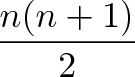

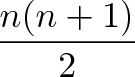

![\begin{eqnarray*}
1 + 2 + 3 + 4 + \ldots + n & = & \frac{n(n + 1)}{2} \\
1^3 + 2^3 + 3^3 + 4^3 + \ldots + n^3 & = & \left[\frac{n(n + 1)}{2}\right]^2
\end{eqnarray*}](http://merganser.math.gvsu.edu/calculus/summation/cubes_1.gif)